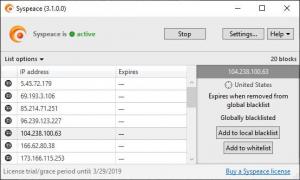Syspeace
3.1.0
Size: 12.89 MB
Downloads: 1782
Platform: Windows All
While a basic antivirus is sufficient to protect a home computer, you would need much more if you're running a server. Syspeace adds an extra layer of security to your server, which prevents brute force attacks, to protect the accounts of your clients. The software reacts promptly when it detects too many failed login attempts and stop intruders dead in their tracks. The software gives you full control to customize your security system and set up your own rules, so you can prepare for any forced attacks ahead of time.
The software is free to try for a limited time, without any serious restrictions, so you can do a proper evaluation of its capabilities. It works on all modern Windows platforms, but it's intended for specifically for the Server editions. What's more, the software provides full support for Exchange and Terminal servers, Remote Desktop Services, Citrix, SQL Server and many other components.
You can run the application, click a button on its compact interface, and the security system will become active. However, if you run the software for the first time, you will want to have a look in its general settings menu because that's where you can make all the important decisions regarding your security system. For example, you can set up custom rules for Windows login, SMTP Exchange or SQL Server, and choose how many failed attempts the application should allow before blocking an account or how long the lockout should take.
There are many configurations you can make in the software's settings menu. You can explore numerous sections, which are neatly organized on the left side of the settings window. Furthermore, all the controls are quite easy to master, so you shouldn't encounter any difficulties along the way. It doesn't take long to make the application react in different ways if it detects brute force attacks. From simply locking out the intruder to blocking IP addresses and entire regions, there is a lot you can do with this piece of software.
You don't have to worry about brute force attacks as long as Syspeace is working on your Windows-based server.
Pros
The software can detect and block brute force attacks on servers. It lets you set up various rules. You can just run the application and click a button to activate it.
Cons
There are no serious issues to address.
Syspeace
3.1.0
Download
Syspeace Awards

Syspeace Editor’s Review Rating
Syspeace has been reviewed by Frederick Barton on 28 Feb 2019. Based on the user interface, features and complexity, Findmysoft has rated Syspeace 5 out of 5 stars, naming it Essential